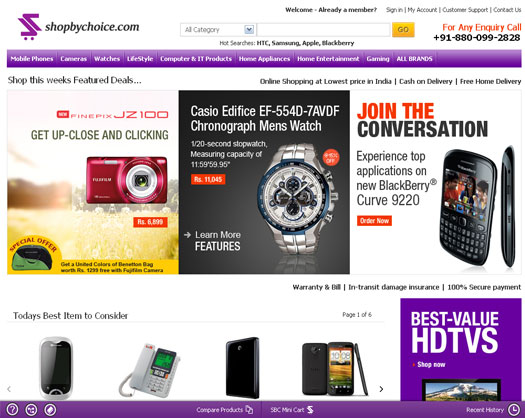If you are one of the seasoned Magento store administrators, then by this time you must have learnt that Magento can be complex software. Still, if you wish to effectively upgrade your Magento website from any versions to the latest version without hampering the data, I must inform you that although it is possible but it needs a lot of effort and practical knowledge.
Magento
is an enormous eCommerce
platform for
building shopping cart. The Magento community and its developers keep
upgrading new version of Magento in the eCommerce market with the new
structured development. It is natural that every online merchant
wants to upgrade Magento’s latest version to efficiently run their
business.
In
this context, nearly after five years later, Magento released its
latest version of Magento
2.0.
With this latest version, the performance of Magento is expected to
increase by at least 20% than its previous version.
There
are a host of different methods to upgrade Magento. However, before
that, the
practice of proper backups is
mandatory. What do you think is important for backups of a Magento
store? Is it the files which contain your product images, themes and
extensions? Or is it the database, where all your customer’s
orders, data and product information are stored? Well, for an online
merchant both are important.
Before,
I tell you how to successfully upgrade your Magento store; I must
share the precautions you should take before upgrading a Magento
application: Take a quick look at it.
Warnings:
Maintain
a complete backup of
all the previous files, packages, database, and folders before
upgrading any application. Creating a backup is of utmost priority
especially for the cPanel users and the DirectAdmin users
Always keep
your older source ready to use in
case the upgraded version of the application stops functioning
properly
Before
upgrading the new version of Magento, you should be thoroughly
equipped with
the new features and modifications made in the application.
As
you know the measures to protect your data, you are ready to upgrade
Magento. Therefore, let me help you with some of the core techniques.
You
can call this a Magento to Magento import. There are extensions
available to allow you to transfer all your database items across
another version of Magento. So how do you benefit from this? It
allows you to retain a fresh installation of Magento and port across
the essential themes and extensions and then migrate your data.
Within
each Magento installation, you can easily upgrade Magento via Magento
Connect. The steps to upgrade via Magento Connect include:
- Login to the Magento admin
- Move to system- Magento Connect- Connect manager
- Login to Magento Connect
- Click on ‘check for upgrades’
- Upgrade ‘Mage _All_Latest’. This will upgrade Magento.
Magento’s
huge file system contains abundant upgrade scripts. These upgrade
scripts are responsible for programmatically updating your database
for every single module that makes up Magento. Whenever a new version
of Magento is released, the scripts increase in size especially
whenever any modification of the database is required.
Login
through secure shell by using puTTY, an SSH client. Connect to your
server’s hostname or to the IP or domain name and login using your
hosting control panel username and password. As soon as you access
your site via SSH, back up Magento.
The
many methods of manually upgrading Magento:
Install
new version of Magento into Development domain:
Install
a latest version of Magento on your development domain first. These
include all the new database and files. Simply run the browser-based
installer. As soon as the new Magento website starts functioning,
start porting across all the old files that you want to keep.
Copy
all files you want to keep:
You
will have to port all the theme files, custom layouts and extensions
from the old website to the new installation you had done before this
step. Some of these include the followings:
- App/code/local
- App/skin/front-end
- App/etc/module
- App/skin/adminhtml
- App/code/community
Remove
Local.XML:
The
local.XML should be removed to make Magento aware of the new
installation. Simply delete and rename local.XML as app/etc/local.XML
in the development domain.
Import
old database:
Create
a new database on the server and import the previous database dump
from the old website. One of the easiest way to import or export
database is through SSH (Secure Shell). Once the database is imported
refresh the development domain homepage. This is done to trigger the
installation scripts.
Run
the installer with the new files on old database:
The
new files contain MySQL upgrade scripts for all the key functionality
of Magento. Here you will find that through the installation process
Magento picks up all that you have connected to the older database.
Troubleshooting
to set the site live:
Perform
the following troubleshooting steps once the upgrade script has run-
- Clear the cache
- Perform re-index of all data
- Test the site thoroughly
After
upgrading Magento, you should opt for quality
testing for the upgraded Magento version.
It is done to ensure the systematic functioning of Magento. However,
you can use quality testing tools as released by Magento to ensure
proper working of your web application. The greatest advantage of
using such tools is to increase the stability of your online web
store.
Upgrading
Magento includes the following features:
After
you have successfully upgraded Magento, check out whether the
following features are updated-
- Magento theme update to make your website look effective and professional
- Magento debugging updates to ensure database security for your online shop
- Magento template upgradation for better promotion of your online business
- Magento website upgradation to benefit from the latest features and functions of the new version
- Magento 3rd party extension upgrades to deliver best upgrade services without losing vital information and data.